Guide
FAQ
What is this website?
Ever found a signature on your scanning adventures that you don't want to run, and don't want to make your own spreadsheet about where you were and what signatures did you encounter.Ever questioned yourself if the signatures in your particular system were already scanned by previous visitors.
This website is a crowdsource effort to document unknown signatures in our space.
How does it work?
Website tracks your system in game via CREST, and shows you if and how many signatures were already scanned and submitted by previous explorers.How does it track my system in game?
You have to login via eve single sign on and then it makes CREST call to get your current system. I do not store any information.How do i login?
Simple! Just click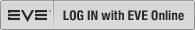 Documentation on eve-sso login: EVE-O Forum post
Documentation on eve-sso login: EVE-O Forum post
What is in it for me?
- It saves you time- You don't have to create your own spreadsheet